
12 tips to increase the conversion rate of your WooCommerce store
If you own a WooCommerce store, you’d be more than interested in increasing your sales. In this post I will describe the most crucial conversion rate factors and will show you 12 tips to increase the conversion rate of your WooCommerce store.
Tip #1: Minimize site load time
When you are running an eCommerce store, every second counts. The product pages should load with a blink of an eye, without exceptions, slow load time provides your visitors plenty of time to change their minds. Let’s give you two very good examples of known websites, Amazon and Google. A mere one-second delay in the load time of Amazon product page will cost them over $1.6 billion a year, quite a chunk of money. Google has calculated that by slowing its search results by just four tenths of a second they could lose 8 million searches per day—meaning they’d serve up many millions fewer online adverts.
There are several factors that impact the load time of a website. Google PageSpeed Tool can help you improve your websites’ load time, it’s suggestions are quite helpful.
A few tips for reducing the load time of your WooCommerce store:
- Use compressed images, you can automate this using an image compression WordPress plugin such as Optimus (we use the premium version, works perfect).
- Using a CDN helps a lot with site speed, we use KeyCDN at WPdiscounts, but MaxCDN is also a good but more expensive choice.
- Move (where possible) JavaScript below the fold, you can do this manually using the wp_dequeue_script()/wp_enqueue_script() functions or by installing a free plugin like Scripts To Footer.
- Use a WordPress caching plugin to optimize your website performance, we’ve used the free and well known plugin W3 Total Cache in the past but moved to WP Rocket, a premium WordPress caching plugin which is easier to configure. Both plugins also provide minification, which condenses HTML, CSS and JavaScript to improve performance even more.
Tip #2: Write killer product descriptions
The product description has to be top-notch with complete details and information. It is the product description that visitors read before they decide if they want to buy it or not.
The product description should answer all the questions that might arise in the mind of a potential buyer, so make sure the product description leaves no stone unturned. It must sell the product, it must inform the visitors, and it must describe the product, its features, and benefits in the truest sense.
Needless to say, well-written, detailed, and catchy product descriptions convert better. Not just the text but the formatting and the layout of the description comes into play. A well-written product copy with poor formatting and bad layout will ruin the conversion rate.
Let’s compare two product descriptions of the same product by two different manufacturers. The first looks boring and dull though the information is accurate:

This one looks interesting and well-designed. See how the same information has been divided into different sections:

It all comes down to how well you pitch your product without hyping and false claims.
How to write better product descriptions:
- Keep focused on your buyers. It helps a lot if you have carefully defined your buyer persona.
- Keep your focus on the benefits instead of the features.
- Create two copies of product descriptions. A short and concise for the people who “scan” text and a long detailed copy for those who are interested in more details.
- Use headings and subheadings to keep the readers engaged.
- Use power words in your descriptions.
Tip #3: Use High Quality Product images
You cannot sell online without product images. Period. The potential buyer has nothing else but the product images to see how the product looks. Make your buyer’s life easy by adding high-quality product images that portray the product. Add as many images as you can. The more images you have, the better it is.
Did you know 60-degree spin product images can increase the conversions up to 27%? There is a WordPress plugin for this called Magic 360, check it out by clicking here or watch the video below:
Tip #4: Use Professional Product videos
While images do exceptionally well with the conversion rate, videos do much better. As much as 70% of the top 100 search engine results have a video. Let’s admit it, product images don’t fit everywhere. There are certain products that need a video demo, for instance, if you are selling a virtual reality headphone, your customers will not be interested in how it looks but how it works. This is where you have to get the job done through a professionally created video.
So creating a product video is not optional (in certain cases) rather mandatory. Even if you are selling something more traditional such as smartphones, creating a video doesn’t hurt especially when a video can give a nice boost to the conversion rate.
Videos have the power to sell the products online. Though creating a video for every single product on your store will cost you a lot but it will pay off eventually. Zappos for example has been doing it successfully, they have a video for every single product on their store.
Get on with creating videos for your products. Hire a professional, capture the product from every angle, and focus on the product benefits.
Tip #5: Offer Low Shipping costs
We have all experienced this at one point or another: you browse an online shopping website, and there is no shipping fee mentioned anywhere. You assume it’s free shipping and you put a product into your shopping cart and proceed to checkout. Right there at checkout you’re in for a surprise: there is a shipping fee after all, and it’s very costly.
Naturally, you will decide to leave this website and possibly never come back, because this is cheating. And no one likes cheating, especially when it’s costing you a lot.
Over 47% of the buyers will abandon a purchase if they see a surprise shipping fee. Any kind of a surprise fee, and especially surprise shipping fee, is a deal breaker.
To put things bluntly, free shipping is what your customers want. No science fiction here, that’s just how it is. This case study study shows how a store increased their conversion rate up to 50% by doing nothing except offering free shipping for orders over $100. Half of the online stores on the internet offer free shipping including Amazon.
You have two options: first, offer free shipping. Second, if you can’t offer free shipping and it is something that your business model doesn’t support, clearly emphasize the shipping cost on the product page. Don’t hide it. Never add it to the checkout page.
Tip #6: Add Multiple payment Options
Accept payments from everyone by adding multiple payment options, don’t just stick to the credit cards. Most of the people do not like using their credit cards online due to security reasons. You just cannot afford to lose them. Similarly, there are people who do not use PayPal because they are not avid online shoppers.
You have to cater every buyer, therefore, adding multiple payment methods to your WooCommerce store will help increasing your conversion rate. Did you know you can find over 150 payment related extensions at the WooCommerce website?
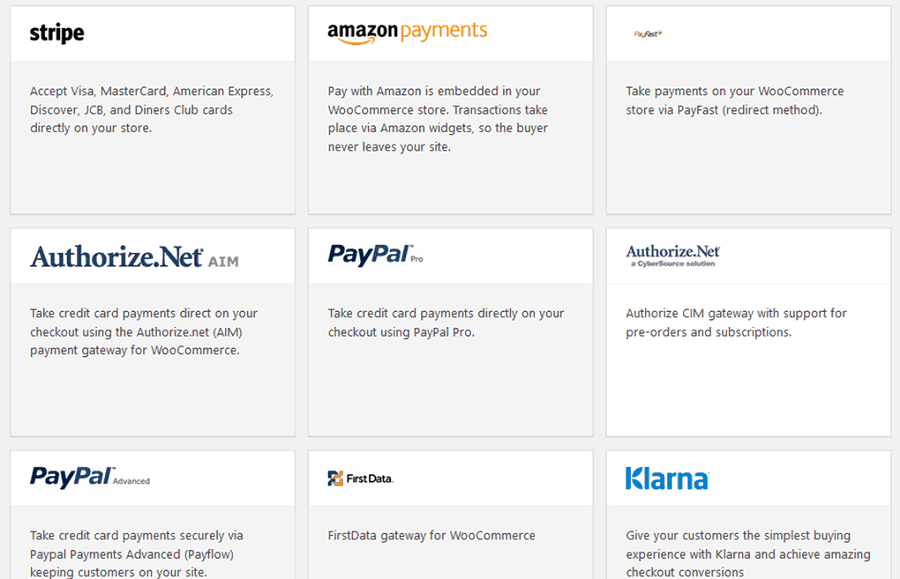
Tip #7: Add User reviews
WooCommerce allows you to disable user reviews but this is the feature that you should NOT use. According to this study, 63% of the visitors are more likely to buy from an eCommerce store if it has customer reviews and user ratings available on it. There are two types of product reviews that come into play.
First, products reviews on your store. The buyers can post their reviews and rate the products on your WooCommerce store. This is a built-in feature which works perfectly.
Most of the buyers don’t leave a review and this leaves your product unrated on the store. Doesn’t sound good, right? A good idea is to encourage buyers to leave an honest review for your product. Send reminders and then offer them a discount coupon valid on their next purchase provided they leave a review. You will get a review and a repeat buyer!
Don’t be afraid of the negative reviews. They are helpful and even help increasing sales.
Second, product reviews published on other websites. Most of the buyers search for product reviews in the search engines before they buy a product. You should encourage review sites to review your products, sending samples is also a good idea.
So make sure when a potential buyer searches for your product he/she can find one, if not you might lose a customer.
Tip #8: Use Short Forms and Painless User Registration
You need information from your customers which is collected using a form, and at the same time, you have to register customers too so they can track their orders.
Instead of using long forms and collecting information that you don’t use at all, ask only for the information you need. A short form like below will help customers quickly pay for the product.
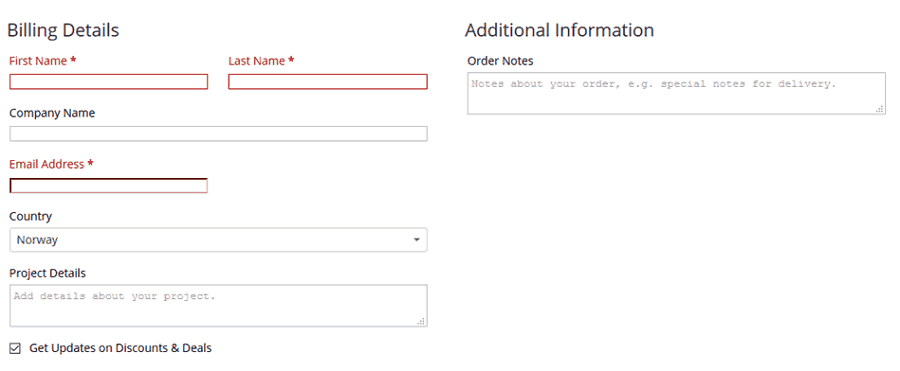
If you are selling a digital product, don’t ask for a billing address if you don’t need it. Your customers don’t like wasting time. Nobody likes wasting time. A long form asking for information that has nothing to do with the order will turn away your customers.
Tip #9: Reduce Cart Abandonment
Perhaps the easiest way to increase the conversion rate of your WooCommerce store is to reduce your store’s cart abandonment rate, or tackle it effectively.
Why? Because a person who left your store during the checkout process is more likely to buy than someone who has never been to your store.
In order to deal with cart abandonment, you have to understand why people leave your store even when they were so close to paying. There could be several reasons:
- Long forms
- Hidden costs including shipping fee
- Complicated checkout process
- Unavailability of buyer’s preferred payment method
- Buyer changes his mind
There is nothing you can do about cart abandonment if you don’t have the email address or any other contact information of the visitor. Therefore, if you want contact them again you need to have their email address.
Exit-intent technology powered popups can help with that. You can offer an instant discount, or conduct a quick survey through the popup just at the moment when a visitor is about to leave, where you can ask for the reason of leaving without buying.
Asking for an email address is, generally, a bad idea since the visitor is already leaving your store which means he/she is not interested. Reduce cart abandonment by understanding and dealing with the real reason(s), this will increase your conversion rate!
Tip #10: Make Sure you have a Clear and Loud Proposition
There are thousands of WooCommerce stores out there. Unless you are selling a revolutionary product that has zero competition, chances are you will have competitors.
Your buyers want to know why you are different and better, and why they should buy from you. Make your store stand out from the crowd by positioning your brand. What do you do better than your competitors?
Can you tell what the value proposition of this store is? They don’t tell anything about their brand and why should I buy from them:

Don’t make the mistake of not communicating your value proposition clearly. It should be visible and persuasive.
Tip #11: Use Prominent CTA’s
The CTAs (call to action) like add to cart buttons, checkout, my account, and cart all should be clearly visible in your store. If buyers have to find these buttons, you are in deep trouble.
The add to cart button is the most important and thus it should stand out from the crowd. It must be big, colorful, and different than the rest of the items. If visitors cannot find an “add to cart” button, your sales and conversion rate will simply drop.
If the product description is fairly long, make sure you add multiple CTAs throughout the copy especially at the end. Don’t expect the visitors that they will read the description and will scroll all the way up to add the product to the cart.
CTAs and buttons should be prominent using simple language, nothing fancy needed here.
Tip #12: Use Product Table Layouts
When customers visit your WooCommerce store, they’ll decide whether to stay or leave in seconds. The layout of your store pages makes a big difference to keeping customers on your site and inspiring them to buy your products. If the store layout is confusing or irrelevant, then customers will quickly give up and look elsewhere. If the layout is clear, logical and instantly gives customers the information they need, then they’re much more likely to buy from you.
When you create a WooCommerce site, your theme will probably come with some built-in layouts for your main shop page and product categories. These may be the best way to present your products, but what if you’d get more conversions with a different layout? WooCommerce stores with less visual products can increase conversion rates by listing products in a table view instead of the default layout.

The most popular WooCommerce table plugin is WooCommerce Product Table by Barn2 Media. The developers have written a tutorial on how to use product tables to improve conversion rates. Here are a few tips on how to create better store layouts with product tables:
- Choose which columns appear in the table. This is an opportunity to show the information that will best convince customers to buy, all in one place.
- Use WooCommerce Product Table’s built-in search box, sort features, filter dropdowns and filter widgets to help customers find the right product in seconds. The quicker they find what they need, the higher your conversion rate.
- Depending on what type of products you sell, you can either include add to cart buttons or multi-select checkboxes in the product table, or customers can click to the single product page to learn more.
- Use social proof to increase conversion rates by including star ratings and even video testimonials in the product table.
- Get more conversions from mobile users by using the built-in responsive options to control how the table behaves on mobiles and smaller screen sizes.
Some Final Words
Increasing the conversion rate is all about testing and tweaking. Start implementing these tips on your WooCommerce store to improve your websites’ conversion rate and increase your sales, and don’t forget to test and monitor the changes. It all comes down to monitoring and testing!

Renee, great tip on woocommerce store conversion! I will note these and try to implement features in our woocomm theme so our users can benefit.
We see a lot of pages where there are multiple CTAs. This is very confusing for customers in a hurry as they’re often unclear which one to click to move forward with the process, e.g. of checking out.
A good tip is to look at the page through squinted eyes. Can you still make out the CTA which matters? If not, make some changes!
Thanks for the tip Paul!